Table of content:
- Introduction
- Prerequisites
- Making a Chatbot
Introduction
In this lesson, we will learn about making chatbots. and how to use big
language models like GPT-3.5 Turbo from OpenAI instead of simply using words and small numbers in English. Chatbots are important for today's apps. They give simple talk and great experiences for people. This guide will assist you in making a smart chatbot using the newest language understanding tools.
Prerequisites
- Basic understanding of Python programming.
- An OpenAI account that can use the API.
Making a chatbot
Step 1: Obtain OpenAI API Key:
If you haven't done so yet, make an OpenAI account and get your API key.
Make a file called .env in your project area and save the key for calling an API as OPENAI_API_KEY=your-api-key.
Step 2: Install Required Libraries:
Ensure you have the required libraries installed. Type the following code in your terminal or command prompt.
| pip install openai python-dotenv |
|---|
Step 3: Set Up Python Script:
Write a Python program (like chatbot.py) and use the given code as your base to start with. This script begins a smart computer program, known as Chatbot. It uses OpenAI's GPT-3.5 Turbo model to make decisions and respond automatically in its processes of action!
|
import openai import os from dotenv import load_dotenv load_dotenv() api_key = os.getenv("OPENAI_API_KEY") openai.api_key = api_key if not api_key: raise ValueError("OpenAI API key not found. Make sure it's set in the .env file.") while True: Text_input = input("Enter Text:") response_variables = openai.ChatCompletion.create( model="gpt-3.5-turbo", temperature=0, format="text", messages=[ {"role": "system", "content": "You are a helpful assistant."}, {"role": "user", "content": Text_input}, ] ) response = response_variables.choices[0].message.content print(response) |
|---|
Step 4: Run Your Chatbot:
Now execute the script.
| python chatbot.py |
|---|
Now, your chatbot is ready to have conversations with people by using what they say. This is made possible through the strong language abilities of OpenAI's GPT-3.5 Turbo model.
Congratulations! You've now made a chatbot that works with language models. It can be used for many things like helping customers, virtual help and more without limits. Try out new questions and check the many things you can do with GPT-3.5 Turbo to make your chatbot better at talking. This lesson is a starting point for exploring more about chatbot creation using OpenAI's advanced language models.


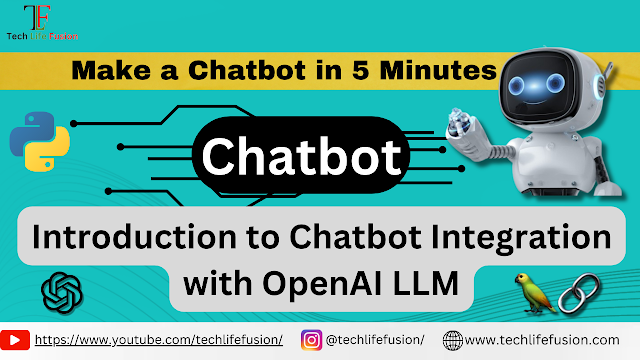

0 Comments